pacman::p_load(ggrepel, patchwork,
ggthemes, hrbrthemes,
tidyverse, ggplot2) Take-home Exercise 01
TAKE-HOME EXERCISE 01 - PHASE 1
1. Introduction
1.1. Setting the scene
A local online media company that publishes daily content on digital platforms is planning to release an article on demographic structures and distribution of Singapore in 2024.
1.2. The task
In this take-home exercise, we are assuming the role of the graphical editor of the media company,and are tasked to prepare at most three data visualisation for the article.
2. Getting Started
2.1. Importing packages and libraries
In this project, the below R packages will be used:
ggrepel - Provides geoms for ggplot2 to repel overlapping text labels, making charts more readable
patchwork - Helps combining multiple ggplot2 plots into a single layout
ggthemes - Offers additional themes, scales, and geoms for ggplot2 to enhance visualization styles
hrbthemes - A set of typography-centric themes and utilities for ggplot2 (nice fonts and spacing)
tidyverse - Core collection of R packages designed for data science
ggplot2 - The main R package for creating static graphics using the grammar of graphics framework
2.2. Importing data
The dataset shared by Department of Statistics, Singapore (DOS), Singapore Residents by Planning Area / Subzone, Single Year of Age and Sex, June 2024, is used
pop_data <- read_csv("data/respopagesex2024.csv")Rows: 60424 Columns: 6
── Column specification ────────────────────────────────────────────────────────
Delimiter: ","
chr (4): PA, SZ, Age, Sex
dbl (2): Pop, Time
ℹ Use `spec()` to retrieve the full column specification for this data.
ℹ Specify the column types or set `show_col_types = FALSE` to quiet this message.head(pop_data)# A tibble: 6 × 6
PA SZ Age Sex Pop Time
<chr> <chr> <chr> <chr> <dbl> <dbl>
1 Ang Mo Kio Ang Mo Kio Town Centre 0 Males 10 2024
2 Ang Mo Kio Ang Mo Kio Town Centre 0 Females 10 2024
3 Ang Mo Kio Ang Mo Kio Town Centre 1 Males 10 2024
4 Ang Mo Kio Ang Mo Kio Town Centre 1 Females 10 2024
5 Ang Mo Kio Ang Mo Kio Town Centre 2 Males 10 2024
6 Ang Mo Kio Ang Mo Kio Town Centre 2 Females 10 20242.3. Exploring data
summary(pop_data) PA SZ Age Sex
Length:60424 Length:60424 Length:60424 Length:60424
Class :character Class :character Class :character Class :character
Mode :character Mode :character Mode :character Mode :character
Pop Time
Min. : 0.0 Min. :2024
1st Qu.: 0.0 1st Qu.:2024
Median : 20.0 Median :2024
Mean : 69.4 Mean :2024
3rd Qu.: 90.0 3rd Qu.:2024
Max. :1180.0 Max. :2024 unique(pop_data$PA) [1] "Ang Mo Kio" "Bedok"
[3] "Bishan" "Boon Lay"
[5] "Bukit Batok" "Bukit Merah"
[7] "Bukit Panjang" "Bukit Timah"
[9] "Central Water Catchment" "Changi"
[11] "Changi Bay" "Choa Chu Kang"
[13] "Clementi" "Downtown Core"
[15] "Geylang" "Hougang"
[17] "Jurong East" "Jurong West"
[19] "Kallang" "Lim Chu Kang"
[21] "Mandai" "Marina East"
[23] "Marina South" "Marine Parade"
[25] "Museum" "Newton"
[27] "North-Eastern Islands" "Novena"
[29] "Orchard" "Outram"
[31] "Pasir Ris" "Paya Lebar"
[33] "Pioneer" "Punggol"
[35] "Queenstown" "River Valley"
[37] "Rochor" "Seletar"
[39] "Sembawang" "Sengkang"
[41] "Serangoon" "Simpang"
[43] "Singapore River" "Southern Islands"
[45] "Straits View" "Sungei Kadut"
[47] "Tampines" "Tanglin"
[49] "Tengah" "Toa Payoh"
[51] "Tuas" "Western Islands"
[53] "Western Water Catchment" "Woodlands"
[55] "Yishun" unique(pop_data$Sex)[1] "Males" "Females"range(pop_data$Age)[1] "0" "90_and_Over"3. Data Visualisation
“Singapore’s aging population is unevenly distributed, with certain regions showing both higher elderly concentration and overall population size — posing specific challenges for urban planning and services.”
3.1. Population pyramid (Sex vs Age)
pyramid_data <- pop_data %>%
group_by(Age, Sex) %>%
summarise(Pop = sum(Pop), .groups = "drop") %>%
mutate(Pop = ifelse(Sex == "Males", -Pop, Pop))
ggplot(pyramid_data, aes(x = Age, y = Pop, fill = Sex)) +
geom_bar(stat = "identity") +
coord_flip() +
scale_y_continuous(labels = abs) +
scale_fill_manual(values = c("Males" = "#102E50", "Females" = "#F7CFD8")) +
scale_x_discrete(breaks = seq(0, 100, by = 10)) +
labs(title = "Singapore Age Pyramid (2024)",
x = "Age", y = "Population") +
theme_classic()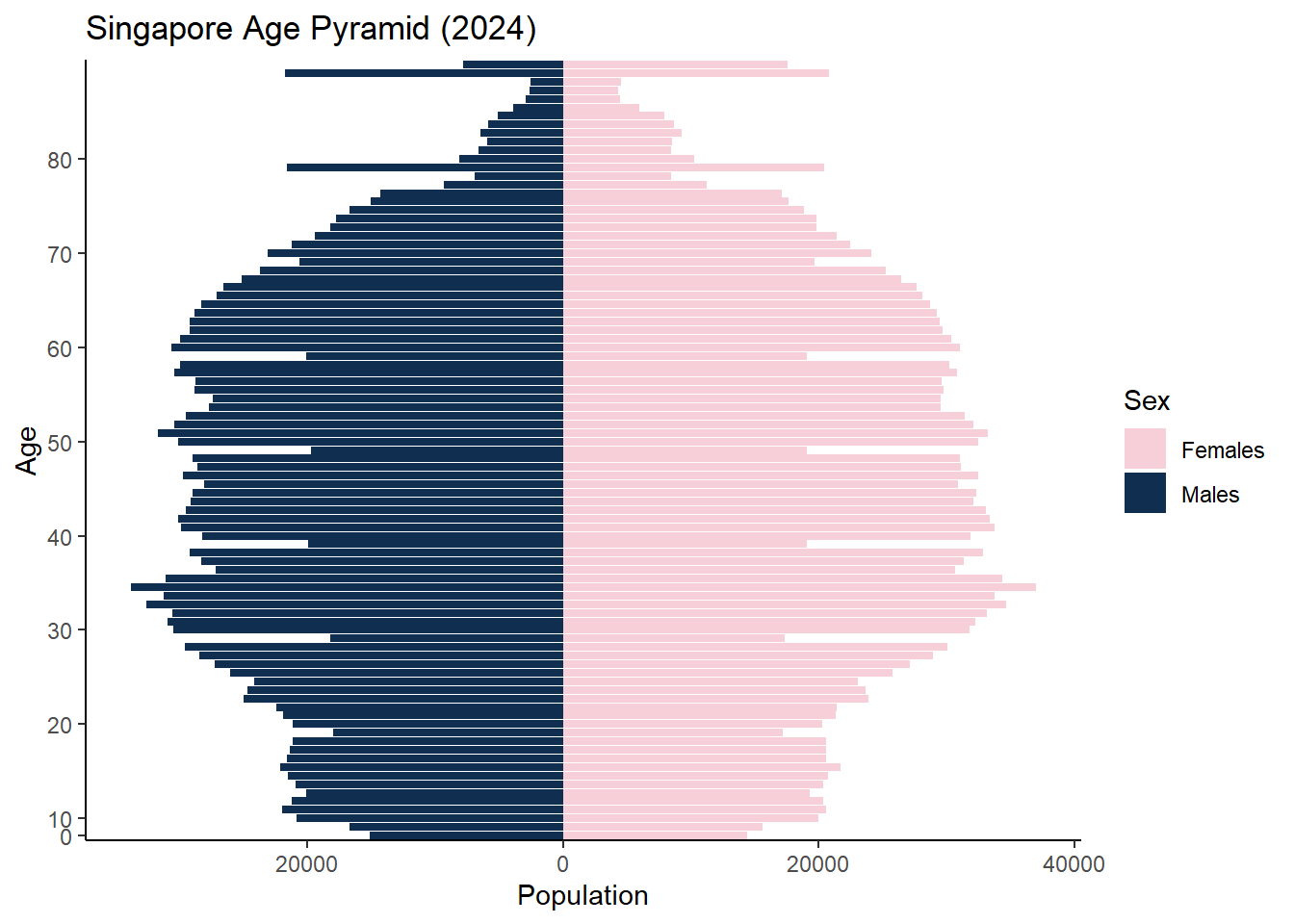
- The age pyramid shows a broad base narrowing progressively with age, typical of a developed country.
- Females dominate the older age brackets (70+), reflecting longer life expectancy.
- The working-age population (30–50) appears stable.
3.2. Top 20 most popular planning areas with elderly population shown
library(tidyverse)
# Summarise total and elderly population by PA
top_areas <- pop_data %>%
group_by(PA) %>%
summarise(
Total = sum(Pop),
Elderly = sum(Pop[Age >= 65]),
.groups = "drop"
) %>%
top_n(15, Total) # or 20 if you prefer
# Reshape into long format for grouped bars
plot_data <- top_areas %>%
pivot_longer(cols = c(Total, Elderly),
names_to = "Type",
values_to = "Population") %>%
mutate(
Type = recode(Type,
"Total" = "Total Population",
"Elderly" = "Elderly (65+)")
)
# Reorder PA by Total Population (not elderly)
plot_data <- plot_data %>%
left_join(top_areas %>% select(PA, Total), by = "PA") %>%
mutate(PA = fct_reorder(PA, Total, .desc = FALSE)) # use forcats::fct_reorderggplot(plot_data, aes(x = PA, y = Population, fill = Type)) +
geom_col(position = "dodge") +
geom_text(aes(label = scales::comma(Population)),
position = position_dodge(width = 0.9), hjust = -0.1, size = 3) +
scale_y_continuous(labels = scales::comma,
expand = expansion(mult = c(0, 0.15))) +
scale_fill_manual(values = c("Total Population" = "#8E7DBE", "Elderly (65+)" = "#EFC000")) +
coord_flip() +
labs(
title = "Total vs Elderly Population in Top Planning Areas (2024)",
x = "Planning Area",
y = "Population",
fill = ""
) +
theme_classic()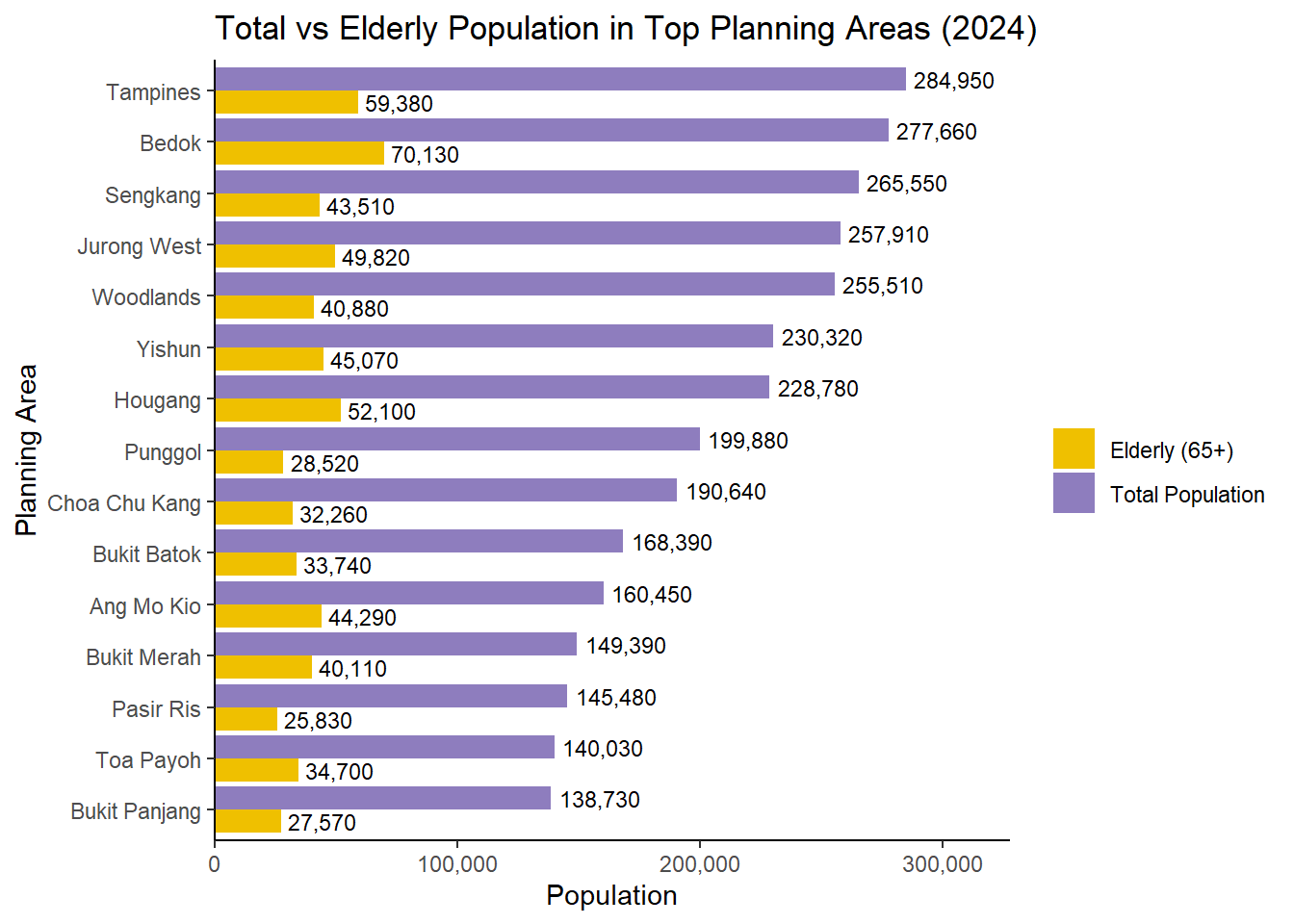
- Tampines, Bedok, and Sengkang have the largest total populations.
- Bedok stands out with ~70,000 elderly residents.
- Punggol has a younger demographic despite its size.
4. Conclusion
The analysis of Singapore’s 2024 demographic structure highlights several key findings:
Balanced Gender Distribution: The national age pyramid shows a fairly balanced distribution between males and females across most age groups, though the female population dominates at older ages (70+), reflecting longer life expectancy among women. ️
High Elderly Counts in Large Towns: Tampines, Bedok, and Sengkang have the largest total populations and also significant absolute numbers of elderly residents (e.g., Bedok: ~70,000 aged 65+). This suggests that elderly care demand is not only in older towns but also in larger ones.
Ageing Hotspots: When measured by the proportion of elderly (65+), smaller central areas like Outram, Ang Mo Kio, and Bukit Merah show the highest elderly shares (over 25% of their populations). These are mature estates that may require priority attention for ageing-in-place policies.
5. Reference
Singapore Residents by Planning Area / Subzone, Single Year of Age and Sex, June 2024
TAKE-HOME EXERCISE 01 - PHASE 2
1. The task
Selecting one submission provided by your classmate, critic three good design principles and three areas for further improvement. With reference to the comment, prepare the makeover version of the data visualization.
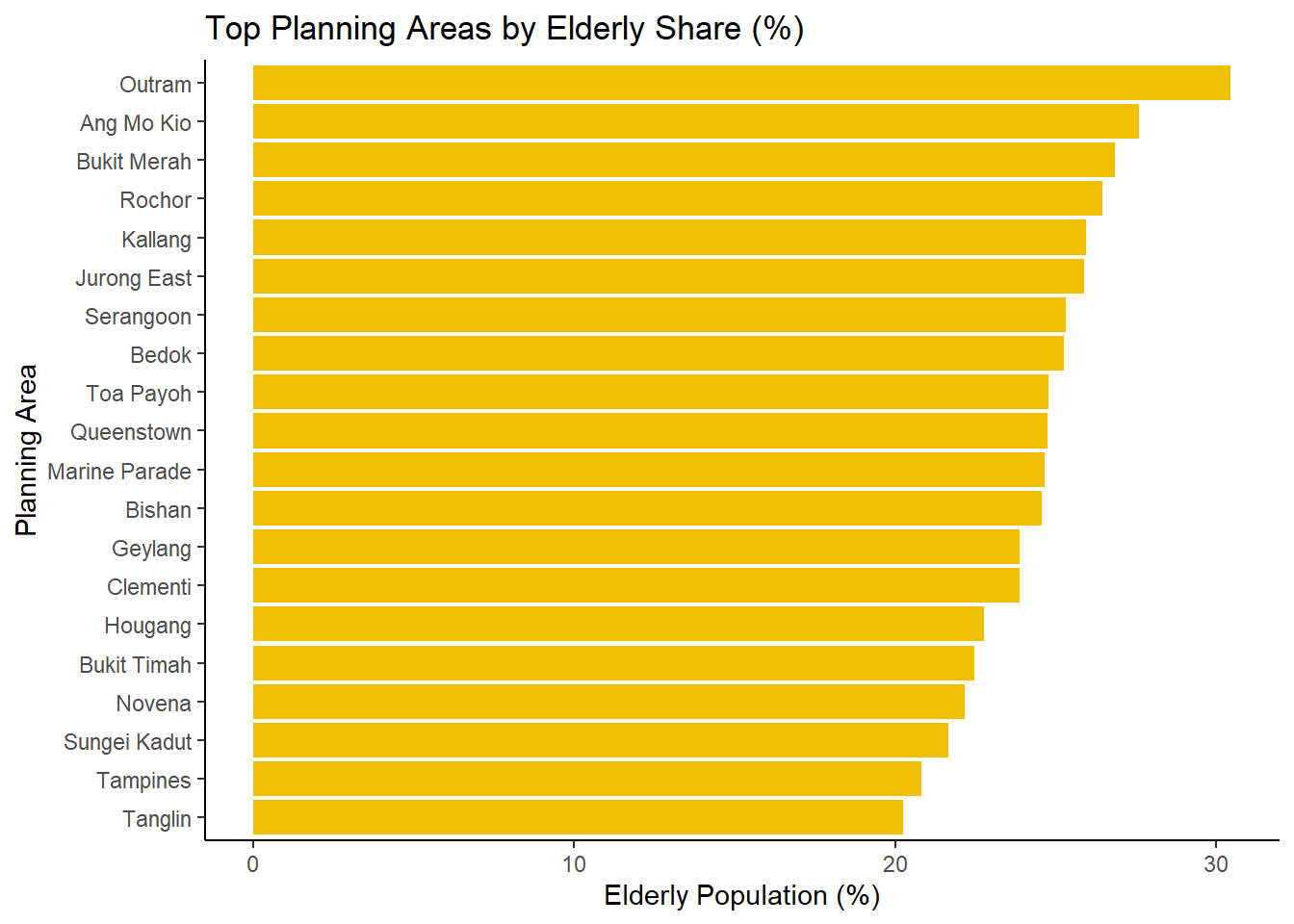
2. Comments on the Work
2.1. Three Good Design Principles
Clear Narrative & Structure The submission provides a clear introduction, context, and explanation for each chart, ensuring the reader understands the purpose of the visualizations. Sections are well-organized with descriptive headings (e.g., “Top 28 Planning Areas by Total Population”).
Effective Chart Titles & Labels Each chart includes concise titles, axis labels, and legends, which make it very easy to interpret the visuals at a glance. The population counts are also nicely formatted (e.g., using commas).
Consistent Styling & Theme The use of a consistent minimal theme (theme_minimal()) and a cohesive color scheme across charts (e.g., blue for males, red/pink for females) helps maintain a professional and unified look.
2.2. Three Areas for Improvements
Color Accessibility While the color scheme is clean, the blue and pink/red tones might be hard to distinguish for colorblind users. Using a colorblind-friendly palette (e.g., via viridis or RColorBrewer) would make the charts more inclusive.
Chart Density & Layout The combined plot (Section 3.1.3) has a large white gap between the two charts (because of the spacer in plot_layout()). This disrupts visual flow. The layout could be improved by: Placing the charts side by side if space allows, Or reducing the spacer height for a tighter design.
Population Pyramid Facet Scaling In the population pyramids (Section 3.2), the facet_wrap uses scales = “free_y”, causing inconsistent y-axis scales across facets. This makes it harder to compare populations between areas. Using a fixed y-scale or at least adding annotations explaining the difference would improve interpretability.
2.3. Makeover Version of the data visualization
Improved Layout for Combined Plot